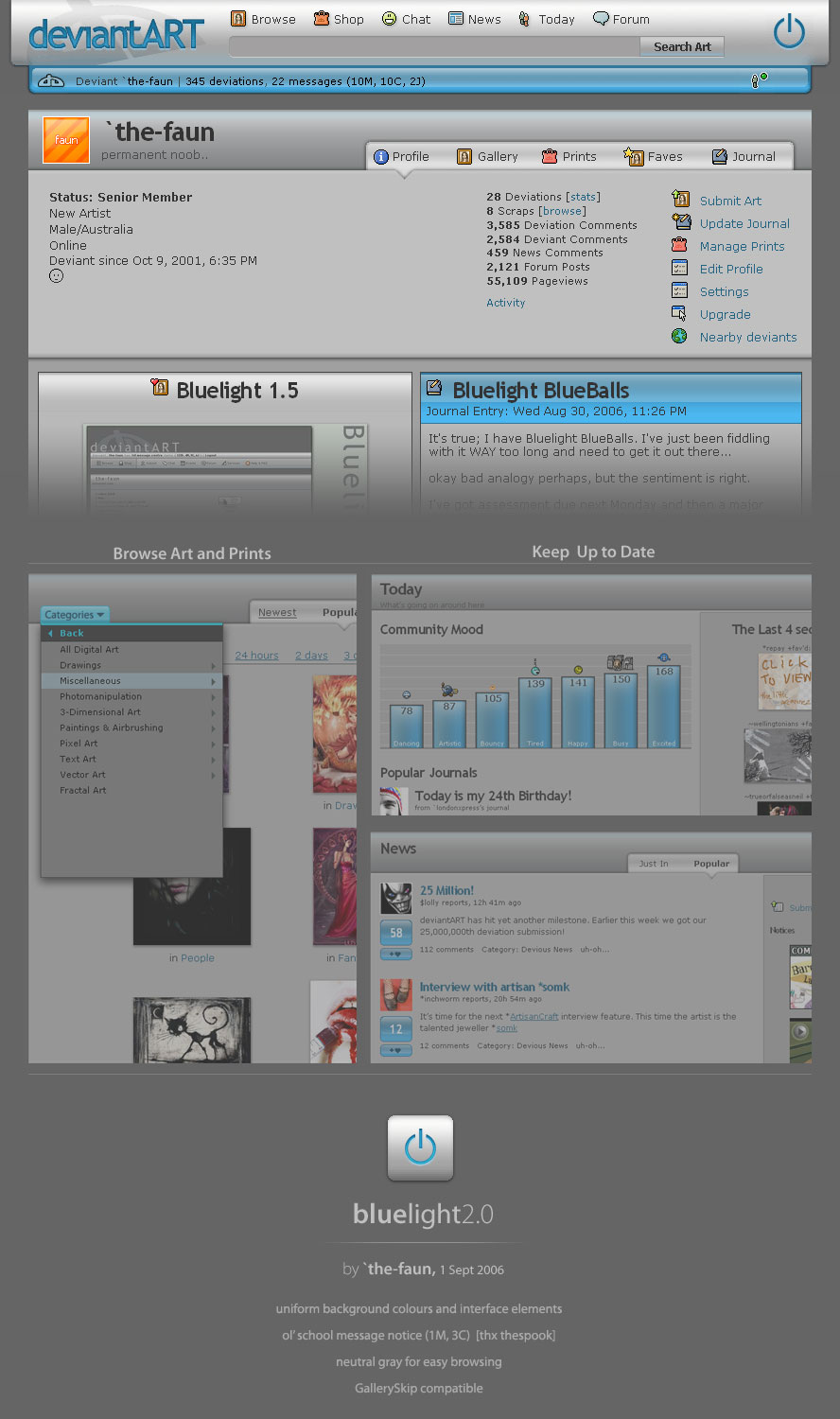ShopDreamUp AI ArtDreamUp
Deviation Actions
Suggested Deviants
Suggested Collections
You Might Like…
Description
It's been a long haul but 3 weeks and lots of late nights later, bluelight2.0 is finally ready for public release! [Yup, all 482 lines of it]
Many many thanks to everyone who used bluelight1.x and to those that gave me words of encouragement while I toiled - t'was much needed in those wee hours of the morning
Thanks also to ^thespook for inspiring me to get back into CSSkinning and ~BladeAce for being the best alpha tester that money can't buy.
but enough of that, and on to...
 How to use the Skin:
How to use the Skin:
Method 1
Method 2
OR
If you can't wait for the v4 parts of deviantART to be updated, I've modified bluelight1.x to theme the message center, chat etc.
To use a fully skinned deviantART, simply follow the instructions above but instead of
*Note that the v4 areas will still not perfect -far from it- but it will at least make everything the right colour-scheme.
 Having troubles installing bluelight? Found a bug?
Having troubles installing bluelight? Found a bug?
Please don't post about it on this deviation. Instead let me know by posting a comment here: [link] and I'll see what I can do about it

 Updates:
Updates:
Many many thanks to everyone who used bluelight1.x and to those that gave me words of encouragement while I toiled - t'was much needed in those wee hours of the morning
Thanks also to ^thespook for inspiring me to get back into CSSkinning and ~BladeAce for being the best alpha tester that money can't buy.
but enough of that, and on to...
Method 1
- Install the Firefox extension Stylish and restart firefox
- Right-click the Stylish icon in the firefox status bar (bottom right of screen) and select "Create Style..."
- Type in 'bluelight2' or similar in the first box, then paste the following into the box under it;
@import url("http://devart.faunstudios.com/bluelight2/bluelight2.css");
- Hit 'Save' then refresh the page... *ooooooooooh!*

Method 2
- Download and install the firefox extension deviantSkin by `bluespeed9.
- Once installed, go to firefox's Tools > deviantSkin.
- Click the "Add skin" button
- Paste in this url: http://devart.faunstudios.com/bluelight2/bluelight2.css
- Refresh any deviantART pages and you will be browsing with Bluelight style!
OR
If you can't wait for the v4 parts of deviantART to be updated, I've modified bluelight1.x to theme the message center, chat etc.
To use a fully skinned deviantART, simply follow the instructions above but instead of
http://devart.faunstudios.com/bluelight2/bluelight2.css, paste in http://devart.faunstudios.com/bluelight2/bluelight2-extend.css instead! Easy right?*Note that the v4 areas will still not perfect -far from it- but it will at least make everything the right colour-scheme.
Please don't post about it on this deviation. Instead let me know by posting a comment here: [link] and I'll see what I can do about it
- 0.2
- 21/09/06 - Re-added in-category search form on browse pages, incorporated user-page news info and polished new mood interfaces
- 0.1
- 20/09/06 - Fixed backgrounds for new browse ads and print-size forms, rudimentary skinning of horrid new mood interface
- 3/09/06 - Corrected some margins, fixed search button on Today page, got rid of some superfluous 'extend' code, fixed background on stand-alone 'comment' pages.
Image size
888x1500px 167.59 KB
© 2006 - 2024 the-faun
Comments225
Join the community to add your comment. Already a deviant? Log In
How do u do it with chrome